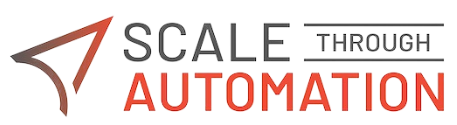Why Your Business Must Embrace AI & Automation, Yesterday
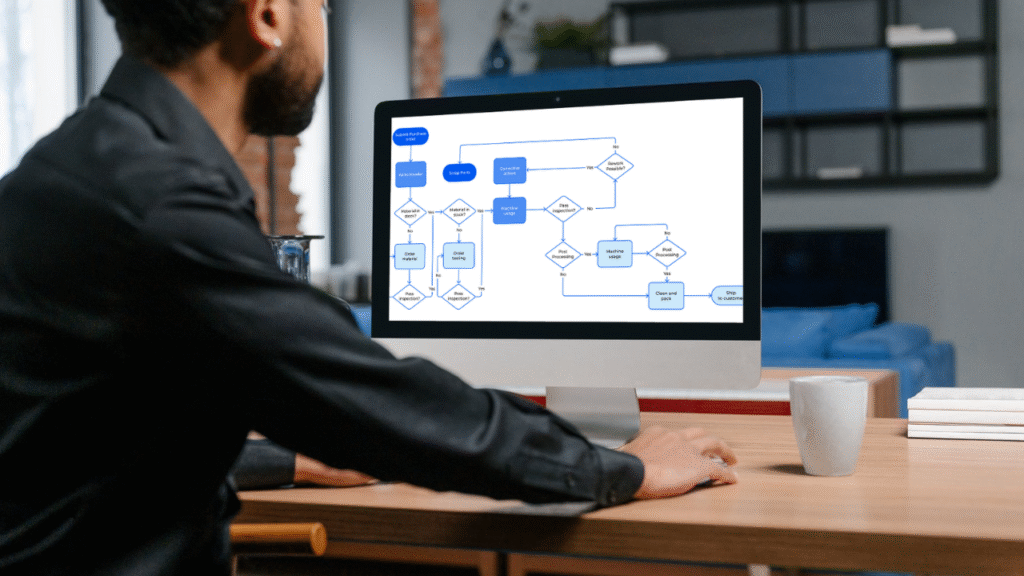
Wilton Rogers August 12, 2025 Why Your Business Must Embrace AI & Automation, Yesterday In today’s business climate, using AI and automation isn’t a nice-to-have; it’s a deal breaker. Companies that treat AI as a novelty risk falling behind in innovation, efficiency, and resilience. You’re Not Optional in the Age of AI Efficiency isn’t just an improvement anymore; it’s survival. According to the McKinsey Global Survey, over 75% of organizations now use AI in at least one function, and they’re embedding AI into real operations, completely redesigning workflows, governance, and team roles to unlock tangible impact. The “always-on economy” is here, powered by AI, but only for those who move fast. Algorithms now enable 24/7 operations and instant responsiveness that humans alone can’t match. Without AI, you risk becoming irrelevant. PwC’s Chief AI Officer warns that 40% of CEOs believe their current business models may be obsolete within a decade if AI advances continue. Automate Smarter, Not Harder AI and intelligent automation aren’t just hype; they actively free your team from busywork so they can focus on real strategy and innovation. AI-powered process automation slashes cost, speeds time-to-market, and boosts both customer and employee satisfaction. It’s not a future trend, it’s here. AI is reshaping everything from marketing to supply chains, helping organizations uncover new growth and eliminate inefficiency. Why DIY (Do It Yourself) or “Cheap” Isn’t Enough (and Why That Amazon Engineer Nephew Might Not Cut It) Sure, you could ask your son, cousin, or that software-savvy neighbor to set something up. DIY style. But without seasoned experience, you’re building on shaky ground: They may handle simple coding, but can they scale, secure, and evolve AI systems responsibly? A few flashy automations are great, until a client demands governance, error handling, or compliance oversight. Even if parts work initially, without real process maturity, you’re risking long-term breakdowns. STA Delivers: From Discovery to Impact… Instantly Enter Scale Through Automation (STA): your all-in-one AI consulting powerhouse. We’ve built our blueprint over the years through trials, client wins, failures, and relentless refinement. Here’s what STA brings: Discovery to Deployment, Done for You From intake and discovery calls to design, development, testing, deployment, and post-launch support. Every stage is built, branded, and battle-tested. Experienced Team on Tap Our people were in the trenches before “AI” was even trending. We’ve seen it, built it, refined it, delivered it, and are now trusting ourselves to help you do the same. No Tech Background Needed No matter your experience, you step in with a full-service, plug-and-play solution. Immediate Impact, Not After Months of Setup We’re not about slow build-ups. You’re in the game from Day 1. Now Is the Time… Not Next Quarter Delays equal danger. While you wait to “figure it out,” competitors are already trading 24/7, closing deals with automation, and scaling effortlessly. Don’t get caught behind. This is your call to action: Be the early adopter who thrives—not the laggard who holds things up. Partner with STA and go from concept to outcome faster than you ever imagined. Secure your place in the AI-led economy—before “everyone else” does. The future isn’t optional. But partnering with STA gives you the clearest, fastest, most confident path forward. Let’s make sure that when business leaders think “AI and automation,” they think of you and the team that brought it to life. You are one click away from seeing how AI automation can impact your business today. Here is that one click 👉 Click Here ✅ Ready to Spot Your First Automation Opportunity? Let us show you exactly where to start.👉 Schedule a Free Automation Assessment 12 Aug 2025 Business Why Your Business Must Embrace AI & Automation, Yesterday 12 Aug 2025 Business ChatGPT-5 is Here… But Without a Strategy, You’re Only Scratching the Surface 07 Aug 2025 Business Welcome to the AI & Automation Consulting Boom…and Why You’ve Got a FrontRow Seat Categories Business AI Agent
ChatGPT-5 is Here… But Without a Strategy, You’re Only Scratching the Surface
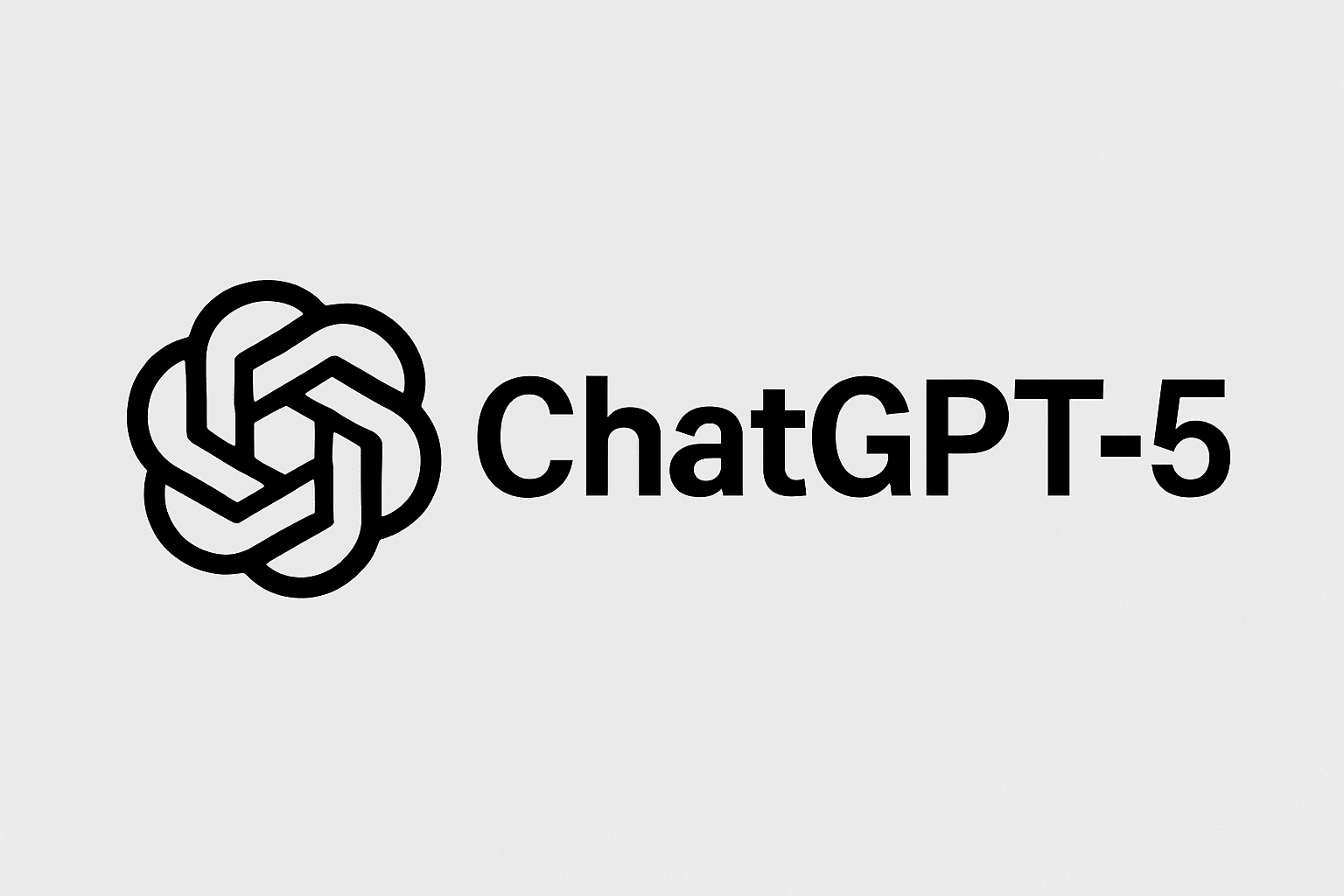
Wilton Rogers August 12, 2025 ChatGPT-5 is Here… But Without a Strategy, You’re Only Scratching the Surface ChatGPT-5 has just arrived, and it’s the most powerful leap in AI capability we’ve seen yet. It thinks faster, reasons better, integrates deeper, and can operate like a true digital team member. The possibilities are endless, from automating customer interactions to generating full marketing campaigns in minutes. But here’s the truth, most businesses will miss: Owning a powerful tool isn’t the same as knowing how to use it to its full potential. Why GPT-5 is a Game-Changer With GPT-5, OpenAI has removed many of the friction points that slowed adoption in the past: Built-In Reasoning – No more toggling between models; it thinks through multi-step problems automatically. Agent Mode That Works – It can now perform autonomous, multi-step workflows — research, analysis, content creation, even booking travel. Real-Time Integrations – Connects to Google Drive, Gmail, Calendar (and more), pulling live data into your workflows. Fluent Content Repurposing – One idea becomes a blog, an email sequence, a social campaign, and a data-backed strategy… instantly. Better Accuracy – Fewer “hallucinations,” more reliable results you can trust in business decisions. It’s not just a chatbot anymore – it’s a reasoning, action-taking partner that can operate at the speed of thought. The Risk of Going It Alone Here’s what’s going to happen over the next 6–12 months: Early adopters with a strategy will run circles around their competition. DIY (Do It Yourself)users without one will burn time chasing prompts, fixing mistakes, and wondering why AI “isn’t delivering” the results they expected. ChatGPT-5 is powerful, but if you’re trying to figure out where to apply it, how to integrate it into your existing systems, and how to align it with your business goals, you’re already falling behind. The difference between dabbling and dominating isn’t the AI itself, it’s the foundation, strategy, and execution behind it. How Scale Through Automation Makes GPT-5 a Business Engine At STA, we don’t just show you what GPT-5 can do. We build the systems that make it multiply your results: Audit & Identify – We pinpoint the processes where AI will save you the most time and money. Build Your AI Foundation – Custom integrations, automations, and workflows designed for your industry. Implement & Train – Your team learns not just how to “use GPT-5,” but how to turn it into an operational advantage. Optimize & Scale – As AI evolves, we keep you ahead, continuously tuning your systems for speed, accuracy, and ROI. With the right implementation, GPT-5 doesn’t just replace tasks; it transforms how your business operates, letting you work 100x faster, easier, and cheaper than competitors. Now is the Window Every business owner will eventually adopt AI. The question is whether they’ll lead with it or chase it. GPT-5 has erased many technical barriers. But that only means the gap between those with a clear AI & automation strategy and those without will grow even faster. If you want to be in the first group, the one setting the pace, not struggling to keep up, now is the time to act. At STA, we help you not just use GPT-5, we help you own your market with it. ✅ Ready to Spot Your First Automation Opportunity? Let us show you exactly where to start.👉 Schedule a Free Automation Assessment 12 Aug 2025 Business ChatGPT-5 is Here… But Without a Strategy, You’re Only Scratching the Surface 07 Aug 2025 Business Welcome to the AI & Automation Consulting Boom…and Why You’ve Got a FrontRow Seat 29 Jul 2025 Business What Is Scale in Automation? Categories Business AI Agent
Welcome to the AI & Automation Consulting Boom…and Why You’ve Got a FrontRow Seat

Wilton Rogers August 7, 2025 Welcome to the AI & Automation Consulting Boom…and Why You’ve Got a FrontRow Seat The AI consulting world isn’t just growing, it’s detonating. The global AI consulting market is expected to finish this year, 2025 with $72.5 billion, driven by an astounding 40% CAGR from 2020 to 2027. Eighty percent of boutique and enterprise consultancies have seen demand spike, and the largest firms now earn 20% to 40% of their total revenues from AI consulting services. That’s the current landscape. But where is AI going next? Agentic AI self-learning, adaptive systems that anticipate business challenges and evolve in real time are rewriting the rules of automation. Industry titans like BCG and Accenture are scaling entire practices around AI in months, reporting billions in revenue and reinvesting heavily in talent and infrastructure. Even audit and tax giants face disruption. Up to 50% of roles in legacy advisory services could be automated, redefining service delivery models. The Opportunity Map: Where It Was, Where It Is Going, and Where You Come In Imagine the world just a few years back: AI consulting was still taking shape, mostly dominated by big-name firms testing the waters. Now, post-pilot, businesses are scaling. They want ready-to-go solutions, not experiments. That’s why the runway for new entrants is massive and perfectly timed. Where it was: Businesses are figuring out AI strategy and pilots. Where it’s going: Full-scale deployment, automation-first operations, outcome-based pricing. Where you come in: With a turnkey model, jumping in front of an industry transformation wave and owning your slice of the pie fast. How Scale Through Automation Built the Blueprint That Others Are Still Trying to Reverse Engineer It took years of trial and error testing, failing, and iterating to build a system that delivers real AI consulting impact with zero engineering background. Through thousands of client engagements, we’ve refined frameworks, templates, and tools that make client delivery seamless. We’ve curated team members with decades of experience, long before “AI” became a buzzword. These veterans walked the early startup trenches, built operational AI infrastructure, and advised major brands during the earliest days of business automation…so you don’t have to. STA Partner Program: The Ultimate Turnkey Launchpad What makes STA Partner a no-brainer: No code required: We give you everything, strategy, design, development, deployment, and ongoing service infrastructure. Proven, branded assets: Pitch-ready materials, delivery playbooks, pre-built automation modules, ready to go. Sell outcomes, not hours: High upfront value, recurring outcomes-based pricing, immediate credibility. Learning and mentorship: Our expert team, veterans from the earliest AI era, coaches you to deliver world-class results. Imagine stepping into this billion-dollar industry without the headaches of hiring, the runway of trial and error, or the friction of building from scratch. That’s STA Partner. Why It’s Hard to Pass Up Being an STA Partner Experience: We’ve earned every insight through real-world execution. Credibility: You show clients that you’re backed by an organization refined through hundreds of engagements. Velocity: Clients get transformation within days or weeks, not months. Demand: As Big Four firms restructure for AI and mid-tier consultancies struggle to pivot fast, you have a proven model built to scale. Your Moment: Seize It The market isn’t waiting. McKinsey now earns 40% of its revenue from AI engagements, transforming its entire workforce structure to match. BCG went from $0 to $2.7 billion a year in AI within two years. Accenture just pulled in $4.1 billion in generative AI fees in FY2025 to date. You can either watch the wave or ride it. Joining the STA Partner Program means jumping in with a blueprint that’s already vetted, refined, and proven. You don’t just step into the industry; you step in as a high-velocity player with full support, mentorship, and tools to deliver. Bottom Line: The Window Is Still Open, but Not for Long Let’s be real, everyone is talking about AI. But very few are actually delivering it where it matters most: inside real businesses, solving real problems, at real speed. That’s what we’ve built at Scale Through Automation. The STA Partner Program isn’t theory; it’s a battle-tested, ready-to-run machine that puts you at the center of the AI consulting wave that’s changing the world. We didn’t guess our way here. It took years of refining, countless client wins, mistakes we learned from, and deep industry relationships so that you wouldn’t have to start from scratch. This is your moment to step in with confidence, backed by a system that’s proven to work. No tech skills? Doesn’t matter. No team yet? We’ve got that. No delivery pipeline? Ours is yours from day one. But here’s the urgency: The early-adopter window is closing. Businesses are moving fast. Those who wait will buy from those who didn’t. We are only looking for a few more partners to share our AI & Automation consulting blueprint with. Start helping companies today. Be the one who walks in with clarity, confidence, and a solution they didn’t know existed but now can’t live without. Let’s build your AI consulting brand fast, so your clients say, “You’re the one who impacted my life and my business.” Industry Insights Medium: “Explosive AI Consulting Demand” notes that 80% of AI consultancies saw demand spike in the past year, especially in healthcare/life sciences, and AI adoption is rapidly going mainstream. Inductus Group: “Rise of AI Consulting Services” frames AI consulting as a game-changer for businesses in 2025, driving smarter decision-making, scalable innovation, and operational efficiency across verticals. BrainForge: “How Big Consulting Firms Profit Massively” gives hard numbers: BCG, McKinsey, Accenture, and IBM built AI divisions generating 20–40% of total firm revenue, hauling in billions in just a couple of years. Wilton Rogers Founder / Consultant www.ScaleThroughAutomation.io ✅ Ready to Spot Your First Automation Opportunity? Let us show you exactly where to start.👉 Schedule a Free Automation Assessment 07 Aug 2025 Business Welcome to the AI & Automation Consulting Boom…and Why You’ve Got a FrontRow Seat 29 Jul 2025 Business What Is Scale in Automation? 29 Jul 2025
What Is Scale in Automation?

What Is Scale in Automation? How to Scale Automate Strategies and Automate at Scale for Sustainable Business Growth Wilton Rogers July 29, 2025 Automation is no longer just a supporting function in modern business; it has become a strategic pillar for businesses looking to compete and grow efficiently. Whether you’re a startup founder looking to streamline your back office or an enterprise executive aiming to reduce operational overhead, automation offers a clear path to improving productivity. However, simply adopting automation tools is not enough. The real power of automation lies in its ability to scale. That leads us to a critical question: What is scale in automation? Understanding this concept is essential for anyone who wants to not just implement automation, but to do so in a way that supports long-term growth and adaptability. Scaling automation means building systems and processes that can expand seamlessly as your business grows, without requiring exponentially more time, effort, or expense. This article breaks down the concept of automation at scale, explores how businesses can successfully scale automate initiatives, and outlines best practices for implementing scalable automation across your organization. Defining Scale in Automation: More Than Just Volume When most people hear the term “scale” in relation to automation, they tend to think of volume. And while volume is certainly a part of it, such as being able to process more transactions or handle more customer interactions; that’s only scratching the surface. Scale in automation is much broader and more strategic than that. At its core, to scale automation means to create an environment where your automation systems can grow in both capacity and complexity, without compromising on performance, accuracy, or cost-effectiveness. It’s about ensuring that your infrastructure, processes, and team can all support increased demand, more use cases, and new business challenges, automatically and without major rework. This involves two critical dimensions: technical scalability and organizational scalability. Technical scalability focuses on your systems’ ability to handle increased loads, while organizational scalability focuses on your business’s ability to expand automation adoption across teams, departments, and regions. Understanding both aspects is key to learning how to truly automate at scale. Why Scaling Automation Matters in the Modern Business Environment In the early stages of automation adoption, businesses often start with low-hanging fruit; simple, repetitive tasks that are easy to automate and yield quick results. These are excellent use cases to build early confidence. But as operations become more complex and customer expectations evolve, these small wins are no longer enough. To stay competitive, companies must be able to scale automate strategies to meet rising workloads, growing customer bases, and increasingly complex internal processes. Scaling automation is what allows businesses to grow without constantly hiring, expanding office space, or adding more complexity. Think of a customer support team, for example. Handling 500 inquiries a day manually is manageable with a small team. But what happens when your business grows and that number jumps to 5,000 inquiries? Without automation that can scale, your costs increase dramatically, customer experience suffers, and your team burns out. However, if your support workflows are automated and can scale in response to demand, that 10x jump becomes not only manageable; it becomes a non-issue. This is why scalable automation isn’t just a luxury; it’s a necessity for businesses operating in fast-moving, high-growth environments. Technical Scalability: Building Infrastructure That Grows With You Let’s begin by exploring technical scale in automation, which deals with the back-end infrastructure and systems that make automation possible. In many digital businesses, automation is powered by cloud platforms, software bots, APIs, and AI-based tools. These tools need to be robust and flexible enough to adjust in real time to changing demands. One of the most common and powerful examples of technical scalability is autoscaling, a cloud computing feature that automatically adjusts resources based on current workloads. If your website suddenly sees a surge in visitors, autoscaling kicks in to add more server instances. When traffic slows down, it scales them back down to save costs. This concept extends to automated testing environments, batch data processing, inventory systems, and virtually any use case where demand fluctuates. When automation is technically scalable, your systems respond to growth with stability, not slowdowns or failures. This ensures consistent performance, customer satisfaction, and cost-efficiency even as your business scales. Without technical scalability, your automation efforts are inherently limited. You’ll find yourself constantly tweaking systems, adding manual patches, or facing performance issues. That’s why building automation on a scalable infrastructure is a foundational requirement. Common Challenges That Hinder Automation Scale Despite the potential benefits, many businesses fail to successfully scale automate their efforts. One of the most common barriers is starting automation without a long-term vision. Without a roadmap, automation initiatives often remain isolated, poorly integrated, and difficult to scale. Another common issue is the lack of proper governance. When individual departments automate independently, they may adopt different tools, create conflicting workflows, or duplicate efforts. This leads to inefficiencies, wasted spend, and eventual failure of broader automation goals. Furthermore, many organizations attempt to automate broken processes; ones that were never optimized in the first place. Automating inefficiency only results in faster failure. It’s critical to optimize before you automate, ensuring the underlying process is worth scaling. Lastly, businesses often fail to communicate the purpose and benefits of automation to their teams. Resistance from employees, fear of job loss, or a lack of proper training can derail even the best-designed automation strategies. Addressing these challenges requires intentional planning, open communication, and a commitment to continuous improvement. Best Practices for Automating at Scale Scaling automation is not about doing everything at once. It’s about starting small, learning quickly, and building a strong foundation for growth. Here are some best practices that have helped businesses across industries successfully automate at scale: Start with high-impact use cases. Focus on automating tasks that are repetitive, rules-based, and high-volume. These provide quick wins and measurable ROI that can justify broader investments. Build a scalable foundation. Choose automation tools and
Automate at Scale in 30 Days: A Roadmap for Lean Teams

Automate at Scale in 30 Days A Roadmap for Lean Teams Wilton Rogers July 29, 2025 For startups and small teams, automation can be a game-changer. But the real value comes not just from automating one or two tasks. It comes from learning how to automate at scale. This guide walks you through a practical 30-day sprint designed specifically for lean teams that want to scale automation fast using low-code tools, smart process selection, and fast feedback loops. Whether you’re looking to reduce manual work, improve consistency, or gain back time to focus on growth, this roadmap gives you the tactical steps you need to get there. Why Automating at Scale Is Essential for Small Teams Small businesses and startups often face the challenge of doing more with less. Limited budgets, tight deadlines, and multitasking roles make it hard to maintain efficiency. That’s where automation comes in. By identifying and automating repetitive tasks, small teams can streamline operations, reduce human error, and respond faster to customer needs. But there’s a bigger opportunity. Learning to scale automation across multiple workflows means building a system where new automations can be added quickly, reused easily, and measured consistently. In other words, when you automate at scale, your systems grow with your team, not against it. Top-performing businesses are already doing this by leveraging AI, no-code tools, and integration platforms that help them scale faster without hiring more people. Your 30-Day Sprint to Automate at Scale Week 1: Identify and Prioritize High-Impact Workflows Start with clarity. Review your team’s daily operations and list out tasks that are repetitive, time-consuming, and rule-based. These are your best candidates for automation. Think about processes like customer support ticketing, appointment scheduling, file formatting, or social media publishing. Focus on workflows that: Occur frequently Follow a predictable pattern Involve copy-paste or manual triggers Use a shared document or whiteboard tool to map these workflows visually. The goal is to find low-complexity, high-value tasks where automation will deliver quick wins. Week 2: Map, Analyze, and Optimize Once you’ve selected your workflows, it’s time to look under the hood. Use basic process discovery methods or, if available, process mining tools to map the current steps involved in each task. Ask: Are there steps that can be removed or combined? Where do bottlenecks or errors usually occur? Are inputs standardized? This week is about optimization before implementation. Automating a broken process won’t deliver value. Make sure each workflow is as lean and logical as possible before building your automation. Week 3: Build and Launch with Low-Code Tools Now it’s time to automate. Choose low-code or no-code platforms that allow your team to build workflows quickly without developer resources. During this week: Build automations for at least two high-impact workflows Test them using sample data Create simple documentation to show how they work Keep it simple. Focus on function over perfection. The key is to launch working systems that reduce time and manual effort immediately. Week 4: Monitor, Measure, and Improve You’ve launched your first scalable workflows. Now it’s time to track results and improve. Use KPIs such as: Time saved per task Volume of tasks handled by automation Reduction in manual errors Team feedback and satisfaction Schedule a 30-minute review session with your team at the end of the week. Ask what’s working, what’s confusing, and what could be added next. This feedback will fuel your second round of automations. Keep a central automation tracker where you list all live workflows, what they do, and where they can be improved. This helps you scale smartly. The Best Way to Automate at Scale for Lean Teams When it comes to scaling automation effectively, the key isn’t just about using the latest tools. It’s about using the right strategy, tailored to your unique workflows and goals. That’s where working with an experienced automation partner makes the difference. Instead of stitching together dozens of platforms on your own, lean teams benefit from a structured approach that simplifies integration, reduces redundancy, and maximizes ROI from day one. At our AI and automation agency, we help small teams and startups design scalable workflows that: Integrate seamlessly with your existing tools and platforms Eliminate repetitive tasks across sales, operations, marketing, HR, and customer support Use intelligent triggers, bots, and workflows to run smoothly in the background Scale effortlessly as your business grows without added complexity Whether you’re just starting or need to streamline messy manual systems, we offer flexible, done-for-you automation solutions designed for speed, efficiency, and long-term scalability. If you’re ready to build a leaner, more productive operation, we’ll help you automate smarter, not harder. Why Small Teams Are Perfect for Scaling Automation Unlike large corporations, small teams can move quickly. You don’t have to wait for lengthy approval cycles or manage change across multiple departments. When lean teams automate smartly, they can scale automation in ways that larger organizations struggle to match. You also benefit from closer collaboration. With fewer people, it’s easier to spot workflow issues, gather feedback, and adjust automations rapidly. The result is a system that not only saves time but grows with you. It adapts to new needs and opportunities without the need to rebuild from scratch. Tips to Make Your Automation Framework Scalable To make your automation efforts sustainable, keep these tips in mind: Document everything: Even basic documentation helps others understand, fix, or improve your workflows Name your workflows clearly: Use naming conventions that describe what the automation does and where it lives Set metrics for success: Always know what “good” looks like. Whether it’s time saved or tasks completed, make it measurable Avoid over-automation: If a task only takes 30 seconds per week, it may not need automating yet Review monthly: Automation is never “set it and forget it.” Things change. Set recurring reviews to keep workflows sharp After 30 Days: What Should You Expect? By the end of your 30-day sprint, your lean team will have: At least two automated workflows in production A clear understanding of
Built By Imagination

Built By Imagination The Story of a Farm Boy, a Wild Vision, and the Technology That Finally Understood Him Wilton Rogers July 14, 2025 Tucked deep in the mountains, hidden between winding dirt roads and endless hills, was a quiet family farm surrounded by hundreds of acres of green pastureland passed down through generations. It was peaceful. Simple. Honest. Cows grazed lazily in the sun. Chickens wandered freely. Horses trotted along worn trails as the wind rolled over the hills. The animals lived full, happy lives untouched by the noise of the outside world. Back then, there was no internet. Just three fuzzy TV channels, on a good day, pulled in by an old antenna bolted to the roof. Only a few houses in town had satellite dishes, and that was before cable made its way out that far. There were no smartphones. No YouTube. No scrolling. Just long days, early mornings, and plenty of imagination. And in the middle of it all was a boy who saw more than what was in front of him. While the world around him stayed still, his mind raced. While others saw fences and feed, he saw futures and inventions. He didn’t know how, but he knew there had to be a way to turn his ideas into something real. And that belief would follow him for the rest of his life… Until the day the technology finally caught up with his dreams Stage One: The Boy Who Saw More He built entire cities in the dirt with sticks and soda cans. Imagined talking machines that could clean the barn. Created business ideas with no market, no money, and no audience just belief. While others learned to drive tractors, he learned to sketch out systems in his head. But it was all just play. Or so they said. “You think too big.” “Be realistic.” “That’ll never work around here.” He heard it all. So when high school ended, he left the farm, taking nothing but a bag of clothes… and a brain full of dreams. Stage Two: The World Wasn’t Ready College. Cities. Jobs. Startups. He tried them all. He pitched his ideas. He built websites. He followed the rules. And every time, the same thing happened: No one really understood him. His ideas were too abstract. His vision too “out there.” They wanted business plans. Predictable paths. Safe bets. But his mind didn’t work like that. He didn’t want to build a business the normal way. He wanted to create something that ran itself. That learned. That adapted. That felt like it could grow from his mind straight into reality. He just didn’t have the tools yet. Until the world started catching up. Stage Three: Then Came Automation (And the First Spark) It started quietly. Around the early 2010s. He came across a concept called Robotic Process Automation (RPA). Software that could mimic what people did on computers. Click here Copy that Paste this Send email Do it again tomorrow It was the first time something outside of his brain could repeat tasks, work 24/7, and eliminate wasted time. He tested it. He built bots. Suddenly, ideas that once needed a team of people could be done with a single digital worker. For the first time, his imagination didn’t feel too big. It felt… possible. But even RPA had its limits. It couldn’t think. It couldn’t adapt. It couldn’t dream like he could. Still, it was the first spark. A sign that something bigger was coming Stage Four: And Then, the Breakthrough (AI Agents Were Born) Years later, it happened. The world introduced something that didn’t just automate, it understood. He discovered AI Agents. Digital minds that could read, learn, adapt, and evolve. He could type out a vision in plain language, and they would build it. Not just follow instructions—but suggest better ones. Need a brand? Done. Want daily social media? Scheduled. Customer service? Handled. Market research? Completed overnight. A system that updates itself? Already learning. These weren’t tools. These were co-creators. They didn’t push back. They didn’t doubt. They worked with him. At his speed, at his level of imagination. He finally found something that moved as fast as his brain. Stage Five: The Empire That’s Not Yet Finished Back home, the farm still looks the same. Same dirt roads. Same fences. Same sunsets. But now, he’s building an enterprise from a laptop, powered by AI Agents that operate like an invisible team. His imagination now has execution. His wild ideas have structure. And his farm-town dream? It’s evolving into something far bigger than he ever imagined. So… Is This Story Real? Every bit of it, except the ending. That part hasn’t been written yet. Because while the enterprise may still be in motion, the tools are already here. You don’t need a Silicon Valley office. You don’t need millions in funding. You just need your imagination and the ability to plug into AI the right way. That’s what changed everything for the farm boy. And it can do the same for you. The only question left is… What are you going to build now that the world can finally keep up with your imagination? 14 Jul 2025 AI Agent Smart Automation Solutions Every Small Business Should Be Using in 2025 12 Jul 2025 Business What Is Process Automation and How Can It Save Your Business Time and Money? 12 Jul 2025 AI Agent How to Scale a Business Without Scaling Your Team Using Automation Categories Business AI Agent
The Art of AI

The Art Of AI How We Went from Rock Carvings to Robots and Why Business Will Never Be the Same Wilton Rogers July 14, 2025 Imagine this: Thousands of years ago, a merchant picks up a sharp rock and starts scratching symbols into clay. He’s keeping track of how many goats he traded for grain. That was his version of “business software.” That’s where it all began. With rocks. Now fast-forward to today. We’re talking to intelligent AI Agents who can answer customer questions, write reports, book appointments, manage leads, and even help run entire businesses—all in real time. So, how did we get from there… to here? Let’s take a walk through time. Chapter One: The First Systems (Stone, Ink, and Human Memory) Back in ancient times, running a business meant remembering things or writing them down on stones, clay tablets, or parchment scrolls. Think: grocery lists, receipts, contracts… all handwritten or carved by hand. It was slow, limited, and often lost. But it worked. When the alphabet was invented, things got a little easier. Then came ink and paper, and eventually the printing press, which meant knowledge and systems could be shared across towns, cities, and countries. Imagine going from whispering secrets to shouting them from rooftops. That’s how fast business changed with the written word. It was the first big step toward organization and growth. Chapter Two: The Age of Machines (Typewriters, Computers & the Internet Boom) Next came machines ones that didn’t just help us lift more, but think faster. The typewriter made writing faster and easier to read. Then came the computer, and suddenly, numbers could be crunched in seconds. Email replaced mail trucks. Spreadsheets replaced notebooks. Laptops meant you could work from anywhere. And the smartphone? That made it possible to run a business from your pocket. Think about it: What once took teams of people and stacks of paper, now took one person and a laptop. We were no longer just using tools, we were becoming digital. But even with all this tech, we were still doing most of the work ourselves. Chapter Three: The Birth of Bots (Automation & RPA) Then came automation our first real taste of “digital employees.” This is where RPA (Robotic Process Automation) entered the scene. Imagine telling your computer: “Every morning, open this file, pull this data, email it to John—and do it again tomorrow.” And the computer does it. Perfectly. Every time. That’s RPA. It’s not super smart, but it’s fast and follows instructions. No coffee breaks. No mistakes. No complaining. Businesses started using these bots to handle boring, repetitive work. Like copying data between systems, generating reports, or managing simple emails. This freed up humans to focus on bigger things. It was a game-changer, but RPA could only do what it was told. It couldn’t think. It couldn’t learn. It couldn’t help you make a decision. That’s when the next wave hit… Chapter Four: The Rise of the AI Agent (Smart Work Starts Here) Enter AI Agents. The digital teammates that actually think. These aren’t bots that just follow rules. These are intelligent assistants that learn what you need, make suggestions, and get smarter the more you use them. Imagine having: A research assistant who reads everything and gives you just what matters A customer support agent who never sleeps and answers like a human A marketing assistant that writes your emails and posts at the perfect time A sales rep that qualifies leads and sets meetings—while you’re on vacation That’s what AI Agents do. And they’re not just “cool gadgets”, they’re changing how businesses work forever. Before, it took years to grow a business. Now? You can scale in weeks, if you know how to plug into the right tools. This is the fastest leap we’ve ever made in human history. And most people don’t even realize it yet. Chapter Five: The Art of AI (And Why This Changes Everything) The secret isn’t just having AI. The secret is knowing how to use it. This is what we call The Art of AI. It’s not just about downloading the latest tool. It’s about building a system that: Finds problems before they happen Helps you make smarter decisions Saves you time every day Grows with your business Works when you sleep You don’t have to be a tech expert. You just need to be open to a better way. The people who embrace this shift early will be unstoppable. Final Thoughts: From Rocks to Rocket Fuel We started with rocks and ink. We built empires with typewriters and spreadsheets. We went global with laptops and smartphones. And now, with AI Agents and automation, we’re entering a new era where… Small businesses can scale like giants One person can do the work of ten Time becomes your superpower, not your enemy The Art of AI isn’t about replacing people. It’s about elevating people. Removing the noise so you can focus on the work that really matters. The future isn’t far away. It’s here. And it’s faster, smarter, and more powerful than anything before it. Are you ready to master it? 12 Jul 2025 Business What Is Process Automation and How Can It Save Your Business Time and Money? 12 Jul 2025 AI Agent How to Scale a Business Without Scaling Your Team Using Automation 12 Jul 2025 AI Agent Data Automation for Businesses: From Collection to Insight in Minutes Categories Business AI Agent
What Is Process Automation and How Can It Save Your Business Time and Money?

What Is Process Automation and How Can It Save Your Business Time and Money? Wilton Rogers July 12, 2025 Understanding Process Automation Process automation is the use of technology to perform recurring business tasks or processes with minimal human intervention. Instead of relying on manual input for tasks like approvals, data transfers, or customer communication, automation uses software to handle these actions efficiently and accurately. Think of process automation as the backbone of a modern business engine, quietly powering repetitive operations so your team can focus on higher-value work. Unlike general task automation, process automation often covers entire workflows and links together multiple systems or departments. Common examples include: Automating invoice approvals and expense reporting Routing internal documents based on set conditions Sending automated onboarding emails to new customers Time-Saving Advantages of Automation One of the clearest benefits of automating processes in your business is time savings. Repetitive tasks that previously consumed hours of an employee’s week can now be completed in seconds. Automation tools eliminate delays in task handoffs, reduce the need for manual follow-ups, and ensure consistent execution every time. This speed is especially important in fast-paced industries like e-commerce, logistics, and SaaS, where every minute counts. With the right automation in place, your team can shift focus from managing mundane tasks to solving problems, delighting customers, and driving innovation. How It Saves Your Business Money Time is money, and process automation helps you save both. Here’s how: Labor Cost Reduction: Automating workflows reduces the need for additional hires as your business scales. Error Minimization: Human errors in data entry, approvals, or compliance can lead to costly consequences. Automation ensures accuracy. Operational Efficiency: Streamlined workflows prevent bottlenecks and reduce delays, improving overall productivity. Tool Consolidation: Many automation platforms integrate with multiple tools, saving money on redundant software or licenses. These cost savings add up fast, particularly for growing businesses trying to scale operations without ballooning overhead. Want to Take It Further? Use Business Process Automation While process automation focuses on specific tasks or workflows, business process automation (BPA) takes it a step further by optimizing and automating end-to-end processes across your entire organization. To understand how BPA helps modern businesses scale efficiently and sustainably, check out our comprehensive guide: Read: The Ultimate Guide to Business Process Automation It breaks down everything you need to know, from benefits to tools to getting started the right way. Need help automating processes in your business? Visit ScaleThroughAutomation.io to book a free consultation and discover the simplest way to start. 12 Jul 2025 Business What Is Process Automation and How Can It Save Your Business Time and Money? 12 Jul 2025 AI Agent How to Scale a Business Without Scaling Your Team Using Automation 12 Jul 2025 AI Agent Data Automation for Businesses: From Collection to Insight in Minutes Categories Business AI Agent
Business Process Optimization vs Automation: What You Need to Know

Wilton Rogers July 10, 2025 Business Process Optimization Vs Automation: What You Need to Know Not All Efficiency Is the Same In the drive to make operations more efficient, two terms often come up, business process optimization and business process automation. While they’re related, they’re not interchangeable. Understanding the difference can help you apply the right approach at the right time, and get better results. This article will break down both concepts, show where they overlap, and explain how they work together to improve productivity, scalability, and profitability. What Is Business Process Optimization? Business Process Optimization (BPO) is the strategic practice of reviewing, analyzing, and improving existing workflows to eliminate inefficiencies and enhance outcomes. It focuses on making processes better; streamlining steps, removing redundancies, and redesigning how tasks are performed. For example, a company may discover that customer service tickets are taking too long because they go through multiple unnecessary approvals. Optimization would involve revising the workflow to reduce steps, clarify roles, or adjust routing rules. Key goals of process optimization include: Reducing delays and bottlenecks Improving the quality of outputs Enhancing resource allocation Aligning processes with business goals It’s a critical step before automation; automating a broken process just makes it faster to fail. What Is Business Process Automation? Business Process Automation (BPA) uses technology to execute recurring workflows or tasks without manual intervention. It’s about doing work faster, more consistently, and with fewer human errors. Examples include: Auto-generating invoices after contract approval Routing tasks to the correct department based on form inputs Sending reminders or approvals automatically via integrated tools While automation doesn’t necessarily fix a flawed process, it amplifies the efficiency of a well-optimized one. That’s why many businesses pair BPA with optimization initiatives. 👉 For a complete breakdown of BPA and its strategic value, read our Ultimate Guide to Business Process Automation. Optimization vs Automation: Which Comes First? In most cases, optimization should come before automation. Here’s why: Automation locks in a process, so you want that process to be the best version possible. Optimized workflows are easier and more cost-effective to automate. Automating a wasteful or redundant process just replicates inefficiency at scale. That said, in some cases, automating a basic version of a process can reveal inefficiencies more clearly. Think of optimization and automation as iterative partners; they work best when they feed into each other. To see how automation works in specific business functions, explore our article on Workflow Automation Explained: Tools, Benefits, and Real-World Use Cases. It breaks down practical applications across sales, HR, finance, and more. They work best when they feed into each other. When to Use Each One (or Both) Use Business Process Optimization when: You’re unsure why a process is slow or underperforming You want to simplify workflows before scaling You’re onboarding new team members and need clarity Use Business Process Automation when: You already have a clear, repeatable workflow in place You’re scaling up and need to reduce manual workload You want to boost speed and eliminate repetitive tasks Use both when: You’re building sustainable systems for long-term growth You want to unlock maximum efficiency and ROI The Smartest Move? Combine Optimization with Automation The most forward-thinking businesses use optimization and automation together. First, they fix what’s broken. Then they automate what works. This combined approach delivers powerful outcomes: Lower costs Higher output with the same or smaller team Better customer experiences Improved scalability If you’re just starting out, don’t feel pressured to get everything perfect before you begin. Start small, improve as you go, and remember: the best automation is built on strong processes. Want help reviewing or automating your business workflows? Visit ScaleThroughAutomation.io to book a free consultation with our automation experts. 10 Jul 2025 Business Business Process Optimization vs Automation: What You Need to Know 08 Jul 2025 Business Business Process Optimization vs Automation: What You Need to Know 07 Jul 2025 Business The Ultimate Guide to Business Process Automation: How Modern Businesses Scale Efficiently Categories Uncategorized Business AI Agent
Business Process Optimization vs Automation: What You Need to Know

Wilton Rogers July 8, 2025 Business Process Optimization Vs Automation: What You Need to Know Not All Efficiency Is the Same In the drive to make operations more efficient, two terms often come up, business process optimization and business process automation. While they’re related, they’re not interchangeable. Understanding the difference can help you apply the right approach at the right time, and get better results. This article will break down both concepts, show where they overlap, and explain how they work together to improve productivity, scalability, and profitability. What Is Business Process Optimization? Business Process Optimization (BPO) is the strategic practice of reviewing, analyzing, and improving existing workflows to eliminate inefficiencies and enhance outcomes. It focuses on making processes better; streamlining steps, removing redundancies, and redesigning how tasks are performed. For example, a company may discover that customer service tickets are taking too long because they go through multiple unnecessary approvals. Optimization would involve revising the workflow to reduce steps, clarify roles, or adjust routing rules. Key goals of process optimization include: Reducing delays and bottlenecks Improving the quality of outputs Enhancing resource allocation Aligning processes with business goals It’s a critical step before automation; automating a broken process just makes it faster to fail. What Is Business Process Automation? Business Process Automation (BPA) uses technology to execute recurring workflows or tasks without manual intervention. It’s about doing work faster, more consistently, and with fewer human errors. Examples include: Auto-generating invoices after contract approval Routing tasks to the correct department based on form inputs Sending reminders or approvals automatically via integrated tools While automation doesn’t necessarily fix a flawed process, it amplifies the efficiency of a well-optimized one. That’s why many businesses pair BPA with optimization initiatives. 👉 For a complete breakdown of BPA and its strategic value, read our Ultimate Guide to Business Process Automation. Optimization vs Automation: Which Comes First? In most cases, optimization should come before automation. Here’s why: Automation locks in a process, so you want that process to be the best version possible. Optimized workflows are easier and more cost-effective to automate. Automating a wasteful or redundant process just replicates inefficiency at scale. That said, in some cases, automating a basic version of a process can reveal inefficiencies more clearly. Think of optimization and automation as iterative partners; they work best when they feed into each other. To see how automation works in specific business functions, explore our article on Workflow Automation Explained: Tools, Benefits, and Real-World Use Cases. It breaks down practical applications across sales, HR, finance, and more. They work best when they feed into each other. When to Use Each One (or Both) Use Business Process Optimization when: You’re unsure why a process is slow or underperforming You want to simplify workflows before scaling You’re onboarding new team members and need clarity Use Business Process Automation when: You already have a clear, repeatable workflow in place You’re scaling up and need to reduce manual workload You want to boost speed and eliminate repetitive tasks Use both when: You’re building sustainable systems for long-term growth You want to unlock maximum efficiency and ROI The Smartest Move? Combine Optimization with Automation The most forward-thinking businesses use optimization and automation together. First, they fix what’s broken. Then they automate what works. This combined approach delivers powerful outcomes: Lower costs Higher output with the same or smaller team Better customer experiences Improved scalability If you’re just starting out, don’t feel pressured to get everything perfect before you begin. Start small, improve as you go, and remember: the best automation is built on strong processes. Want help reviewing or automating your business workflows? Visit ScaleThroughAutomation.io to book a free consultation with our automation experts. 12 Jul 2025 Business What Is Process Automation and How Can It Save Your Business Time and Money? 12 Jul 2025 AI Agent How to Scale a Business Without Scaling Your Team Using Automation 12 Jul 2025 AI Agent Data Automation for Businesses: From Collection to Insight in Minutes Categories Business AI Agent